Der weltweit führende professionelle Laser
und Multimedia-Steuerungssoftware.
Support for all major industry protocols
Erweiterte LIVE-Steuerung
BEYOND verfügt über die weltweit fortschrittlichste Live-Lasershow-Engine mit einer hervorragenden Unterstützung für MIDI-, DMX- und ArtNet-Geräte. Durch die Verwendung von
BEYOND's mächtige Skripting-Tools, können Sie tatsächlich Ihre eigenen individuellen Profile und Mappings für diese Geräte entwerfen, wie Sie es wünschen. Oder wenn
Sie eine einfache Schaltfläche benötigen, verwenden Sie einfach eine unserer vorgefertigte Mappings oder Profile.
Eine echte Multimedia-Zeitleiste
Die BEYOND Multimedia-Zeitleiste ermöglicht Ihnen die Kombination von Laser, Video, Audio, DMX-Licht und mehr, alles an einem einfach zu bedienenden und praktischen Ort.
Aus diesem Grund wird BEYOND häufig in der gesamten Beleuchtungsindustrie als Hauptsteuerungssystem für komplette Multimedia-Show-Performances (die Laser, Video, Beleuchtung, Audio, Pyro und mehr kombinieren) eingesetzt.
Tutorials zur Zeitleiste ansehen
Laser control for lighting designers
Unglaubliche Effektmaschine
Farbverläufe, Überblendungen, Kantenverläufe und mehr...
Erweiterte Effekte wie diese können leicht programmiert und gesteuert werden
mit den leistungsstarken Effekt-Editoren von BEYOND.
Software-Integrationen





Visualizer-Integrationen







Hören Sie auf, Ihre Vorführungen aufzubauen!
Visualisieren Sie sie stattdessen...
BEYOND unterstützt mehrere Visualisierungsprogramme.
Sehen Sie sich die Tutorial-Reihe anAlle Farben zählen!
Sorgen Sie dafür, dass sie gut mitspielen, mit unserem fortschrittlichen Farbpaletten-Trainingssystem

Laser-Mapping, leicht gemacht
Unsere hochentwickelten geometrischen Korrekturwerkzeuge und unser Freiformnetz machen das Mapping fast aller Geräte, die Sie sich vorstellen können, einfacher als je zuvor.
Sehen Sie es in Aktion
Interaktive Laser-Darstellungen
Bringen Sie Ihre Laser mit Ihrer Körperbewegung in Bewegung.
BEYONDs leistungsstarke interaktive Laserfunktionen,
ermöglichen es Ihnen, wirklich interaktive Laser-Lichtshows zu erstellen.
Passen Sie BEYOND an Ihre Bedürfnisse an
PangoScript Tool
PangoScript ist ein Werkzeug innerhalb von BEYOND, das es Ihnen ermöglicht, auf den Kern der Software zuzugreifen und ihn an Ihre Bedürfnisse anzupassen. Mit PangoScript können Sie individuelle Code-Befehle schreiben, um so gut wie jede Funktion auszuführen, die Sie sich vorstellen können. Wenn Sie zum Beispiel eine MIDI-, DMX- oder LICHTKONSOLE abbilden und die Funktionen der einzelnen Knöpfe, Tasten und Schieberegler anpassen möchten, ist dies mit PangoScript leicht möglich.
Sehen Sie sich die Tutorial-Reihe anBEYOND Universe
Das BEYOND Universe ist ein spannendes Feature, das es Ihnen ermöglicht, innerhalb der Software maßgeschneiderte Arbeitsbereiche zu erstellen, um Ihren speziellen Showanforderungen gerecht zu werden. Wenn Sie z.B. einen Arbeitsbereich mit spezifischen Schiebereglern für Farben, Helligkeit, Rotation, DMX-Trigger usw. haben möchten und diesen Arbeitsbereich für einen Kunden oder eine Show sperren möchten, so dass er nicht verändert werden kann, ist dies alles mit dem BEYOND Universe möglich.
* Ein Software-Entwicklungskit ist ebenfalls erhältlich.
3D-Laser-Animationen und -Inhalte
BEYOND 3D ist ein fortschrittliches 3D-Animations- und Bearbeitungsprogramm, das speziell für Laserdarstellungen entwickelt wurde. Mit BEYOND 3D können Sie animierte 3D-Laserinhalt sowie 3D-Lasertext, Grafiken und Logos erstellen.
BEYOND 3D ist auch mit anderen 3D-Animations- und Zeichenprogrammen kompatibel, einschließlich 3D Studio Max, Cinema 4D, Maya, Blender und anderen (unter Verwendung des .FBX-Dateiformats).
Klicken Sie hier, um die Tutorialreihe anzuschauen 3D-Lasershows anschauen
Es ist wie Photoshop für Laser
Erweitertes Zeichenprogramm und Frame-Editor
BEYOND enthält ein fortschrittliches Zeichenprogramm und einen Frame-Editor, mit dem das Erstellen individueller Inhalte sowie die Bearbeitung bestehender Inhalte einfacher als je zuvor ist.
Er funktioniert auf ähnliche Weise wie das beliebte Photoshop-Programm, wurde jedoch speziell für die Unterstützung von Laserinhalten und Frames entwickelt.
Sehen Sie sich die Tutorial-Reihe an Das Abstrakt, lebendig durch Laser
BEYOND's Abstract-Generatoren
BEYOND kommt mit zwei verschiedenen Abstract-Editoren, die
verwendet werden können, um erstaunliche abstrakte Laserdarstellungen zu erstellen.

Wunderschöne Inhalte zum Greifen nah
Wenn Ihnen Einfachheit gefällt und Sie sich nicht mit der Programmierung von Inhalten befassen möchten, werden Sie QuickShow lieben. Die Software enthält fast 2.000 Laser-Cliparts aus dem Sortiment und Hunderte von KOSTENLOSEN Lasershows. Klicken Sie einfach auf den Cue oder die Show, die Sie anzeigen möchten, und Sie sind innerhalb von Sekunden einsatzbereit.
Pangolin Cloud…
Es ist wie iTunes für Lasershows
The innovative new Pangolin cloud provides you with a nearly infinite stream of fresh content to choose from. All easily downloaded directly within the software. Think of having your very own “iTunes” for laser shows, cues and content, built right inside the program. And as an artist, you can also create your own profile, and design your own laser shows and content to share or sell with others. (* iTunes is a registered trademark of Apple Inc.)

Unterstützung für hochauflösende Ausgabe und Scan-Geschwindigkeit
Die FB3QS- und FB4-Hardware wurde entwickelt, um die Ausgabe Ihres Laserprojektors zu verbessern. So erhalten Sie hochauflösend aussehende Lasereffekte. Darüber hinaus unterstützt die Software Hochgeschwindigkeitsscanner in professionellen Laserprojektoren. Ganz gleich, welchen Laserprojektor Sie verwenden, QuickShow kann Ihnen helfen, diesen zu optimieren.
Wir bieten ebenfalls eine vollständige Reihe professioneller Laserprojektoren an, die perfekt mit der QuickShow-Software zusammenarbeiten. Unsere Systeme werden vollständig in Europa gebaut und integrieren eine Vielzahl von Pangolin-Technologien, die Ihnen ein Lasererlebnis wie kein anderes bieten. Jetzt können SIE die gleiche Lasertechnologie nutzen, wie die heute führenden Unternehmen im Bereich Spezial-FX und Produktion.
Wir führen auch Laser - Klicken Sie hier!Beyond ist in 3 verschiedenen Versionen erhältlich
Vergleichen Sie alle Versionen- Essential
- Advanced
- Ultimate
Weil wir uns um SIE kümmern

KOSTENLOSE UPDATES auf Lebenszeit
Wir sind stolz darauf, Ihnen als Mitglied der Pangolin-Familie einen bleibenden Wert zu bieten. Und während wir neue Funktionen für QuickShow entwickeln und kontinuierlich DIE SOFTWARE UPDATEN, werden Ihnen diese absolut KOSTENLOS zur Verfügung gestellt.

KOSTENLOSER SUPPORT auf Lebenszeit
Wir bieten Ihnen außerdem KOSTENLOSEN SUPPORT und Schulung. Wenn Sie also jemals FRAGEN HABEN, seien Sie versichert dass EIN TEAM VON ERFAHRENEN UND PROFESSIONELLEN LASERTECHNIKERNIhnen weiterhelfen wird.

KOSTENLOSES Schulungsmaterial
Wir fügen QuickShow eine Vielzahl KOSTENLOSER Schulungsmaterialien bei. Dazu gehört auch eine vollständige Tutorial-Reihe (in mehreren Sprachen verfügbar), auf die Sie jederzeit zugreifen können. HIER KLICKEN, um sich die QuickShow-Tutorials anzusehen.

Unterstützung mehrerer Sprachen
Wir haben außerdem die QuickShow-Software übersetzt und in mehreren Sprachen zur Verfügung gestellt. Darunter Englisch, Deutsch, Französisch, Spanisch, Chinesisch, Japanisch, Russisch, Portugiesisch, Niederländisch, Italienisch, Schwedisch und demnächst noch mehr.
Werden Sie Mitglied der weltweit größten Laserfamilie!
Holen Sie sich jetzt BEYOND!
Starten Sie noch heute mit der weltweit fortschrittlichsten Laserdesignsoftware.
BEYOND kaufenEditoren
- Frame Editor
- Erweiterter Frame-Editor
- Synth-Editor
- Form-Editor
- Text-Editor
- LD2000 Abstract-Editor
- Parametrischer Bild-Editor
- Write out Editor
- Uhr-Editor
- Q-shift
- Fifo image editor
- Node image editor
- Particle editor
- Bild-Nachzeichner
- Echtzeit-Video-Nachzeichner
- DMX-Bild
- Erw. Timeline Editor
- Wiedergabeliste
- Multi-Effekt
- Ziel-Queue
- Objekt-Animator
- LC Flash
- LC ADAT
-
QuickShow
-
Frame Editor
-
Erweiterter Frame-Editor
-
Synth-Editor
-
Form-Editor
-
Text-Editor
-
LD2000 Abstract-Editor
-
Abstrakts Editor
-
Parametrischer Bild-Editor
-
Write out Editor
-
Uhr-Editor
-
Q-Shift
-
Fifo image editor
-
Node image editor
-
Particle editor
-
Bild-Nachzeichner
-
Echtzeit-Video-Nachzeichner
-
DMX-Bild
-
Erw. Timeline Editor
-
Wiedergabeliste
-
Multi-Effekt
-
Ziel-Queue
-
Objekt-Animator
-
LC Flash
-
LC ADAT
-
BEYOND Essentials
-
Frame Editor
-
Erweiterter Frame-Editor
-
Synth-Editor
-
Form-Editor
-
Text-Editor
-
LD2000 Abstract-Editor
-
Abstrakts Editor
-
Parametrischer Bild-Editor
-
Write out Editor
-
Uhr-Editor
-
Q-shift
-
Fifo image editor
-
Node image editor
-
Particle editor
-
Bild-Nachzeichner
-
Echtzeit-Video-Nachzeichner
-
DMX-Bild
-
Erw. Timeline Editor
-
Wiedergabeliste
-
Multi-Effekt
-
Ziel-Queue
-
Objekt-Animator
-
LC Flash
-
LC ADAT
-
BEYOND Advanced
-
Frame Editor
-
Erweiterter Frame-Editor
-
Synth-Editor
-
Form-Editor
-
Text-Editor
-
LD2000 Abstract-Editor
-
Abstrakts Editor
-
Parametrischer Bild-Editor
-
Write out Editor
-
Uhr-Editor
-
Q-shift
-
Fifo image editor
-
Node image editor
-
Particle editor
-
Bild-Nachzeichner
-
Echtzeit-Video-Nachzeichner
-
DMX-Bild
-
Erw. Timeline Editor
-
Wiedergabeliste
-
Multi-Effekt
-
Ziel-Queue
-
Objekt-Animator
-
LC Flash
-
LC ADAT
-
BEYOND Ultimate
-
Frame Editor
-
Erweiterter Frame-Editor
-
Synth-Editor
-
Form-Editor
-
Text-Editor
-
LD2000 Abstract-Editor
-
Abstrakts Editor
-
Parametrischer Bild-Editor
-
Write out Editor
-
Uhr-Editor
-
Q-shift
-
Fifo image editor
-
Node image editor
-
Particle editor
-
Bild-Nachzeichner
-
Echtzeit-Video-Nachzeichner
-
DMX-Bild
-
Erw. Timeline Editor
-
Wiedergabeliste
-
Multi-Effekt
-
Ziel-Queue
-
Objekt-Animator
-
LC Flash
-
LC ADAT
Advanced Editors
-
QuickShow
-
BEYOND 3D
-
LC MAX Plugin
-
LC4D Plugin
-
Blender Plugin
-
BEYOND Essentials
-
BEYOND 3D
-
LC MAX Plugin
-
LC4D Plugin
-
Blender Plugin
-
BEYOND Advanced
-
BEYOND 3D
-
LC MAX Plugin
-
LC4D Plugin
-
Blender Plugin
-
BEYOND Ultimate
-
BEYOND 3D
-
LC MAX Plugin
-
LC4D Plugin
-
Blender Plugin
Werkzeuge
- Scanner-Simulation
- FB4 Export
- FB4 Browser
- FB4-Einstellungen
- FB4 Datei-Betrachter
- Loop-Finder
- Internet-Aktualisierung
- Testmuster
- Leistungsoptimierung
- Ressourcen-Überw.
-
QuickShow
-
Scanner-Simulation
-
FB4 Export
-
FB4 Browser
-
FB4-Einstellungen
-
FB4 Datei-Betrachter
-
Loop-Finder
-
Internet-Aktualisierung
-
Testmuster
-
Video/Audio-Mixdown
-
Leistungsoptimierung
-
Ressourcen-Überw.
-
BEYOND Essentials
-
Scanner-Simulation
-
FB4 Export
-
FB4 Browser
-
FB4-Einstellungen
-
FB4 Datei-Betrachter
-
Loop-Finder
-
Internet-Aktualisierung
-
Testmuster
-
Video/Audio-Mixdown
-
Leistungsoptimierung
-
Ressourcen-Überw.
-
BEYOND Advanced
-
Scanner-Simulation
-
FB4 Export
-
FB4 Browser
-
FB4-Einstellungen
-
FB4 Datei-Betrachter
-
Loop-Finder
-
Internet-Aktualisierung
-
Testmuster
-
Video/Audio-Mixdown
-
Leistungsoptimierung
-
Ressourcen-Überw.
-
BEYOND Ultimate
-
Scanner-Simulation
-
FB4 Export
-
FB4 Browser
-
FB4-Einstellungen
-
FB4 Datei-Betrachter
-
Loop-Finder
-
Internet-Aktualisierung
-
Testmuster
-
Video/Audio-Mixdown
-
Leistungsoptimierung
-
Ressourcen-Überw.
Arbeitsbereich
- Maximale Seitenanzahl
- Seite laden/speichern
- Größe des Gitters
- Sekundäres Gitter
- FX-Gitter
-
QuickShow
-
80Maximale Seitenanzahl
-
Seite laden/speichern
-
10x6 & 8x8Größe des Gitters
-
Sekundäres Gitter
-
12 Effekte, 4 ReihenFX-Gitter
-
BEYOND Essentials
-
128Maximale Seitenanzahl
-
Seite laden/speichern
-
Variabel, bis zu 100 Cues pro SeiteGröße des Gitters
-
Sekundäres Gitter
-
Bis zu 100 Effekte, bis zu 8 ReihenFX-Gitter
-
BEYOND Advanced
-
256Maximale Seitenanzahl
-
Seite laden/speichern
-
Variabel, bis zu 100 Cues pro SeiteGröße des Gitters
-
Sekundäres Gitter
-
Bis zu 100 Effekte, bis zu 8 ReihenFX-Gitter
-
BEYOND Ultimate
-
256Maximale Seitenanzahl
-
Seite laden/speichern
-
Variabel, bis zu 100 Cues pro SeiteGröße des Gitters
-
Sekundäres Gitter
-
Bis zu 100 Effekte, bis zu 8 ReihenFX-Gitter
Timeline
- Anzahl an Spuren
- Anzahl an Medienspuren
- BUS Tracks
- Video playback
- Laser/Video-Maskierung
- Cue-Liste, Effekt-Liste
- ST2000 Show Import
- CVS marker import and export
-
QuickShow
-
Anzahl an Spuren
-
1Anzahl an Medienspuren
-
BUS Tracks
-
Video playback
-
Laser/Video-Maskierung
-
Cue-Liste, Effekt-Liste
-
ST2000 Show Import
-
CVS marker import and export
-
BEYOND Essentials
-
40Anzahl an Spuren
-
2Anzahl an Medienspuren
-
BUS Tracks
-
Video playback
-
Laser/Video-Maskierung
-
Cue-Liste, Effekt-Liste
-
ST2000 Show Import
-
CVS marker import and export
-
BEYOND Advanced
-
200Anzahl an Spuren
-
UnbegrenztAnzahl an Medienspuren
-
BUS Tracks
-
Video playback
-
Laser/Video-Maskierung
-
Cue-Liste, Effekt-Liste
-
ST2000 Show Import
-
CVS marker import and export
-
BEYOND Ultimate
-
200Anzahl an Spuren
-
UnbegrenztAnzahl an Medienspuren
-
BUS Tracks
-
Video playback
-
Laser/Video-Maskierung
-
Cue-Liste, Effekt-Liste
-
ST2000 Show Import
-
CVS marker import and export
Ausgabe
- FB3 SE/QS
- FB4
- QM2000
- Maximale Anzahl an Projektoren
- Maximale Zonenanzahl
- Projektionszonen - Statische Effekte (Filter)
- EmuLaser
- Turbo Streaming
-
QuickShow
-
FB3 SE/QS
-
FB4
-
QM2000
-
9Maximale Anzahl an Projektoren
-
30Maximale Zonenanzahl
-
Distributed Scanning
-
Projektionszonen - "Also to"
-
Projektionszonen - Statische Effekte (Filter)
-
EmuLaser
-
New streaming protocol providing high communication speed
-
BEYOND Essentials
-
FB3 SE/QS
-
FB4
-
QM2000
-
10Maximale Anzahl an Projektoren
-
60Maximale Zonenanzahl
-
1 von 2Distributed Scanning
-
Projektionszonen - "Also to"
-
Projektionszonen - Statische Effekte (Filter)
-
EmuLaser
-
New streaming protocol providing high communication speed
-
BEYOND Advanced
-
FB3 SE/QS
-
FB4
-
QM2000
-
25Maximale Anzahl an Projektoren
-
200Maximale Zonenanzahl
-
2 von 4Distributed Scanning
-
Projektionszonen - "Also to"
-
Projektionszonen - Statische Effekte (Filter)
-
EmuLaser
-
New streaming protocol providing high communication speed
-
BEYOND Ultimate
-
FB3 SE/QS
-
FB4
-
QM2000
-
40Maximale Anzahl an Projektoren
-
250Maximale Zonenanzahl
-
4 von 8Distributed Scanning
-
Projektionszonen - "Also to"
-
Projektionszonen - Statische Effekte (Filter)
-
EmuLaser
-
New streaming protocol providing high communication speed
Communication
-
Art-Net
-
DMX
-
sACN
-
OSC
-
TC2000
-
Gamepad
-
CITP
-
UDP-Befehlsübertragung
-
PangoScript-TCP-Server
-
NDI Input
-
QuickShow
-
Art-Net
-
DMX
-
sACN
-
OSC
-
TC2000
-
Gamepad
-
CITP
-
UDP-Befehlsübertragung
-
PangoScript-TCP-Server
-
NDI Input
-
BEYOND Essentials
-
Art-Net
-
DMX
-
sACN
-
OSC
-
TC2000
-
Gamepad
-
CITP
-
UDP-Befehlsübertragung
-
PangoScript-TCP-Server
-
NDI Input
-
BEYOND Advanced
-
Art-Net
-
DMX
-
sACN
-
OSC
-
TC2000
-
Gamepad
-
CITP
-
UDP-Befehlsübertragung
-
PangoScript-TCP-Server
-
NDI Input
-
BEYOND Ultimate
-
Art-Net
-
DMX
-
sACN
-
OSC
-
TC2000
-
Gamepad
-
CITP
-
UDP-Befehlsübertragung
-
PangoScript-TCP-Server
-
NDI Input
Live-Echtzeit
- Gruppen-Gitter-Modus
- Multi-Zonen-Effekte
- Ziel-Cue
- DMX Server
- 4 Effekte in Linie
- "Drop"-Effekte
- Effekt-Aktions-Regler
- Physik
- Zeitsteuerungs-Reiter
- Kanäle-Reiter
- Zonenebene Live-Steuerung und FX
- ProTracks
- Kinect 1.0
- WebCam
-
QuickShow
-
Gruppen-Gitter-Modus
-
Multi-Zonen-Effekte
-
Ziel-Cue
-
DMX Server
-
4 Effekte in Linie
-
"Drop"-Effekte
-
Effekt-Aktions-Regler
-
Physik
-
Zeitsteuerungs-Reiter
-
Kanäle-Reiter
-
Zonenebene Live-Steuerung und FX
-
ProTracks
-
Kinect 1.0
-
WebCam
-
BEYOND Essentials
-
Gruppen-Gitter-Modus
-
Multi-Zonen-Effekte
-
Ziel-Cue
-
DMX Server
-
4 Effekte in Linie
-
"Drop"-Effekte
-
Effekt-Aktions-Regler
-
Physik
-
Zeitsteuerungs-Reiter
-
Kanäle-Reiter
-
Zonenebene Live-Steuerung und FX
-
ProTracks
-
Kinect 1.0
-
WebCam
-
BEYOND Advanced
-
Gruppen-Gitter-Modus
-
Multi-Zonen-Effekte
-
Ziel-Cue
-
DMX Server
-
4 Effekte in Linie
-
"Drop"-Effekte
-
Effekt-Aktions-Regler
-
Physik
-
Zeitsteuerungs-Reiter
-
Kanäle-Reiter
-
Zonenebene Live-Steuerung und FX
-
ProTracks
-
Kinect 1.0
-
WebCam
-
BEYOND Ultimate
-
Gruppen-Gitter-Modus
-
Multi-Zonen-Effekte
-
Ziel-Cue
-
DMX Server
-
4 Effekte in Linie
-
"Drop"-Effekte
-
Effekt-Aktions-Regler
-
Physik
-
Zeitsteuerungs-Reiter
-
Kanäle-Reiter
-
Zonenebene Live-Steuerung und FX
-
ProTracks
-
Kinect 1.0
-
WebCam
Skripting
- PangoScript Editor
- PangoScript Reiter
- MIDI zu Code
- DMX nach Code
- Tastatur zu Code
- OSC zu Code
- Objekt-Baumansicht
-
QuickShow
-
PangoScript Editor
-
PangoScript Reiter
-
MIDI zu Code
-
DMX nach Code
-
Tastatur zu Code
-
OSC zu Code
-
Objekt-Baumansicht
-
BEYOND Essentials
-
PangoScript Editor
-
PangoScript Reiter
-
MIDI zu Code
-
DMX nach Code
-
Tastatur zu Code
-
OSC zu Code
-
Objekt-Baumansicht
-
BEYOND Advanced
-
PangoScript Editor
-
PangoScript Reiter
-
MIDI zu Code
-
DMX nach Code
-
Tastatur zu Code
-
OSC zu Code
-
Objekt-Baumansicht
-
BEYOND Ultimate
-
PangoScript Editor
-
PangoScript Reiter
-
MIDI zu Code
-
DMX nach Code
-
Tastatur zu Code
-
OSC zu Code
-
Objekt-Baumansicht
Visualisierung
- External visualizer support
- ERP (OpenGL-Vorschau)
- 3D Preview
-
QuickShow
-
External visualizer support
-
ERP (OpenGL-Vorschau)
-
3D Preview
-
BEYOND Essentials
-
External visualizer support
-
ERP (OpenGL-Vorschau)
-
3D Preview
-
BEYOND Advanced
-
External visualizer support
-
ERP (OpenGL-Vorschau)
-
3D Preview
-
BEYOND Ultimate
-
External visualizer support
-
ERP (OpenGL-Vorschau)
-
3D Preview<
Universe
- Universe
- Universe-Bearbeitung
- Räumliche Effekte
- U-MAX
-
QuickShow
-
Universe
-
Universe-Bearbeitung
-
Räumliche Effekte
-
U-MAX
-
BEYOND Essentials
-
Universe
-
Universe-Bearbeitung
-
Räumliche Effekte
-
U-MAX
-
BEYOND Advanced
-
Universe
-
Universe-Bearbeitung
-
Räumliche Effekte
-
U-MAX
-
BEYOND Ultimate
-
Universe
-
Universe-Bearbeitung
-
Räumliche Effekte
-
U-MAX
MIDI Mapping
- APC Mini
- APC40 (MKII)
- Mapping Erstellung/Bearbeitung
-
QuickShow
-
APC Mini
-
APC40 (MKII)
-
Mapping Erstellung/Bearbeitung
-
BEYOND Essentials
-
APC Mini
-
APC40 (MKII)
-
Mapping Erstellung/Bearbeitung
-
BEYOND Advanced
-
APC Mini
-
APC40 (MKII)
-
Mapping Erstellung/Bearbeitung
-
BEYOND Ultimate
-
APC Mini
-
APC40 (MKII)
-
Mapping Erstellung/Bearbeitung
Timecode
- Albeton Link
- Art-Net TC in
- MTC/MMC in
- Synchronorm TC in
- MTC out
- Art-Net TC out
-
QuickShow
-
Link
-
Art-Net TC in
-
MTC/MMC in
-
TC2000 in
-
Synchronorm TC in
-
MTC out
-
Art-Net TC out
-
BEYOND Essentials
-
Link
-
Art-Net TC in
-
MTC/MMC in
-
TC2000 in
-
Synchronorm TC in
-
MTC out
-
Art-Net TC out
-
BEYOND Advanced
-
Link
-
Art-Net TC in
-
MTC/MMC in
-
TC2000 in
-
Synchronorm TC in
-
MTC out
-
Art-Net TC out
-
BEYOND Ultimate
-
Link
-
Art-Net TC in
-
MTC/MMC in
-
TC2000 in
-
Synchronorm TC in
-
MTC out
-
Art-Net TC out
Sonstiges
- Mobolaser
- Fixture, DMX-Gruppen, Multigruppen
- Visuelle Zwischenablage
-
QuickShow
-
The official way to directly interface with functions of BEYOND on your mobile devices
-
Fixture, DMX-Gruppen, Multigruppen
-
Visuelle Zwischenablage
-
BEYOND Essentials
-
The official way to directly interface with functions of BEYOND on your mobile devices
-
Fixture, DMX-Gruppen, Multigruppen
-
Visuelle Zwischenablage
-
BEYOND Advanced
-
The official way to directly interface with functions of BEYOND on your mobile devices
-
Fixture, DMX-Gruppen, Multigruppen
-
Visuelle Zwischenablage
-
BEYOND Ultimate
-
The official way to directly interface with functions of BEYOND on your mobile devices
-
Fixture, DMX-Gruppen, Multigruppen
-
Visuelle Zwischenablage
BEYOND is the world’s most powerful laser and multimedia control software. It’s used by lighting professionals of all kinds to design, create, program, visualize, and render laser effects.
BEYOND is a true multimedia software package, created to help make it easy for you to integrate lasers, into any type of setup, and combine those lasers with audio, video, pyro, and other special effects. With support for all major lighting protocols (DMX, ArtNET, CITP, sACN, SMPTE, MIDI, and more).
BEYOND allows you to design all types of laser effects… From aerial beam effects, to graphics, text, logos, 3D animated objects, laser mapping sequences, and more.
If you are not already a BEYOND client, try a FREE DEMO, by clicking here
The minimal recommended system requirements for BEYOND are
- PC Notebook or Desktop with quad core processor such as Intel 10th gen i5, 2.5GHz or better
- 8Gb of RAM or more
- Intel graphics card HD 4000 or better
- Windows 10, 64 Bit or higher
- 5 Gb free disk space, SSD strongly recommended
- free usb port in case of FB3/dongle
- 1Gbit Ethernet port or faster for FB4
Big projects with multiple laser controllers will require a computer with higher specifications.
- Essentials
- Advanced
- Ultimate
You can see a detailed chart comparing all versions, with corresponding feature sets, by clicking here
As a BEYOND client, you can also upgrade your software between the different levels as you see fit. And this can be done at any time.
Pangolin offers two distinct purchasing options for BEYOND software. Giving you the freedom to choose which method or option works best for you.
With a lifetime license, you own the software for life and can use it as long as you desire (so long as your computer operating system remains compatible).
With a rental license, you can choose the duration of time you want to use the software, and pay as you go. We offer a 1-month rental licenses on the site (which are non-refundable, even if they're not activated). But we can also customize the time if needed or desired (please contact us if you have a unique time request).
- Hardware
- Account (Internet Managed)
- PCID
Hardware License - When you choose this option, BEYOND software is licensed to your Pangolin hardware device. BEYOND must see the hardware one time, in order to start working on the PC you are using.
Once BEYOND is running on your computer, and the PC sees the hardware, you can then disconnect the hardware and operate BEYOND without hardware connected and edit with the software. After 14- days, BEYOND will ask you to reconnect your licensed hardware.
If you need laser output from BEYOND, the licensed hardware must be connected in the setup. You can also connect other Pangolin hardware in the setup as well, to use as additional output devices. In this setup, a license can never be moved from one hardware device to another.
Hardware licenses are great for Permanent installs, touring, or client’s who prefer a “dongle style” setup as well as independence from the internet (offline).
What if my hardware doesn’t work?
- If your Pangolin hardware fails due to a manufacturers defect, you can send the non-working hardware to a Pangolin service center, and we can work with you to replace the hardware, and move your license to a new hardware device.
What if my hardware is lost or stolen?
- It is your responsibility to ensure you take care of your Pangolin hardware devices. If your hardware is lost or stolen, and a BEYOND license is tied to this, that is your responsibility to replace. In such cases, you can always contact us, and we will do what we can to help you get operational again.
Account (Internet Managed) License - When you choose this option, BEYOND software is licensed to your user account. When you start the software, you will create your account, and activate your account based license. Then you can use BEYOND software on the PC of your choice. With an account based license, you can also “move” the license from one PC to the next. In order to move a license, you simply need to connect the new computer you wish to use to the internet, and activate it with BEYOND. The previously used PC will then be deactivated automatically. This type of license is great for client’s who prefer flexibility in their license structure, and who may desire to move the license from one PC to another.
* NOTE, account based licenses require a periodic internet connection. Periodically, the software will need to “phone home” to verify authenticity.
PCID License - When you choose this option, BEYOND software is licensed to PC specifically. This is generally used for development and testing purposes. In rare cases, we approve the purchase of a PCID license to a client, if the show situation demands it. This is approved on a case by case basis, and is at the sole discretion of Pangolin. With a PCID license, the software is tied to your PC permanently. Then any Pangolin hardware you connect in your setup, will work with BEYOND.
What if my PC doesn’t work anymore?
- If your PC fails, your license dies with it.
What if my PC is lost or stolen?
- It is your responsibility to ensure you take care of your hardware devices. If your hardware is lost or stolen, and a BEYOND license is tied to this, that is your responsibility to replace. In such cases, you can always contact us, and we will do what we can to help you get operational again
- Hardware
- account based
- PCID
Hardware License - If you choose this option, BEYOND software can be installed onto multiple machines. But, you will only be able to work with the software on one PC at a time. And, the PC you choose to work with, must see the licensed hardware one time. Additionally and as noted above, you will need to reconnect your licensed hardware every 14-days.
Account based License - If you choose this option, BEYOND software can be used on one PC at a time. If you wish to move your license to a different PC, you need to connect to the internet, deactivate the original license, and activate it on your other PC.
PCID License - If you choose this option, BEYOND software is licensed to the physical PC. It cannot be used on multiple PCs or moved from one PC to the next.
No… These are entirely different types of licenses, and one cannot be covered to the other format.
The BEYOND software is purchased in our webshop, and after you complete the checkout, you will receive the license code automatically via email from our server, within one-hour time.